Python入門教程04——基本輸入輸出
基本輸入
Python使用
input()
函式輸入資料,其基本語法如下:
a = input(“請輸入資料:”) print(a)
input()
函式將使用者輸入的內容作為字串返回。使用者按【Enter】鍵結束輸入,【Enter】鍵之前的全部字元均作為輸入內容。指定變數時,變數將儲存輸入的字串。
如果需要輸入整數或小數,則應使用i
nt()
或
float()
函式轉換資料型別,例如:
a=input(‘請輸入一個整數:’) # 請輸入一個整數:5 print(type(a)) # 輸出a的型別
eval()
函式可返回字串運算後的內容,例如:
a = eval(‘123’) # 等同於a=123 print(a) # 123 print(type(a)) #
基本輸出
Python使用
print()
函式進行輸出,其語法格式如下:
print([obj1, 。。。][, sep=‘’] [, end=‘\n’][, file=sys。stdout])
print()
函式的所有引數均可省略。無引數時,
print()
函式輸出一個空行。
print()
函式可同時輸出一個或多個數據,預設使用空格分隔,例如:
print(123) # 輸出一個數據 123print(123, ‘abc’, 45, ‘book’) # 輸出多個數據 123 abc 45 book
print()
函式可用
sep
引數指定分隔符號,例如:
print(123, ‘abc’, 45, ‘book’, sep=‘#’) # 指定符號‘#’作為輸出分隔符 123#abc#45#book
print()
函式可用
end
引數指定輸出結尾符號,預設為換行符,例如:
print(‘price’);print(100) # 預設輸出結尾,兩個資料輸出在兩行‘’‘結果:price100’‘’print(‘price’,end=‘_’);print(100) # 指定下劃線為輸出結尾符號,兩個資料輸出在一行‘’‘結果:price_100’‘’
print()
函式可用
file
引數指定輸出到檔案,預設是標準輸出流
sys。stdout
,即命令列。例如:
datafile = open(r‘d:\data。txt’, ‘w’) # 開啟檔案print(123, ‘abc’, 45, ‘book’, file=datafile) # 用file引數指定輸出檔案data。txtdatafile。close() # 關閉檔案
上述程式碼建立了一個data。txt檔案,
print()
函式將資料輸出到該檔案。可用記事本開啟data。txt檔案檢視其內容。
如果覺得我寫的還不錯,就請關注我吧,我主頁會更新Python系列完整課程。您的鼓勵和支援是我創作的最大動力。