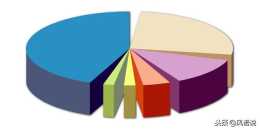重識office資料圖表,這麼基礎的常識不要告訴我你不知道
日常工作中,我們免不了要使用到office辦公軟體進行資料分析。為了更直觀的展示資料,往往我們要以圖表的形式展示給大家。那麼今天我們就學習下工作中最常見到的圖表型別以及相關的詞彙吧。

Office套件中的Power point
column chart柱狀圖
A column chart typically displays categories along the horizontal (category) axis and values along the vertical (value) axis, as shown in this chart柱狀圖是典型用來顯示橫縱座標不同型別資料的表格。

column chart
line chart 線狀圖
In a line chart,線上狀圖中 category data is distributed evenly along the horizontal axis,不同的資料型別都沿著橫座標均勻分佈 and all value data is distributed evenly along the vertical axis。所有的資料值都沿著縱座標均勻分佈 Line charts can show continuous data over time on an evenly scaled axis, 線性表可以在有均勻刻度的橫座標上展示一段時期內連續的資料so they‘re ideal for showing trends in data at equal intervals, like months, quarters, or fiscal years。所以它們是展示等間隔期間資料趨勢的理想方式,比如按月份、季度、財年。

line chart
pie chart 餅狀圖
Data that’s arranged in one column or row on a worksheet can be plotted(繪製,把。。。。。分成小塊) in a pie chart。工作表中分佈在同一行或列的資料可以繪製成餅狀圖 Pie charts show the size of items in one data series,餅狀圖將專案的大小展示在一個序列資料當中 proportional to (。。。的佔比)the sum of the items。和專案總數的佔比。 The data points in a pie chart are shown as a percentage of the whole pie。餅狀圖中的每一個數據點都展示為佔整個餅圖的百分比。
Consider using a pie chart when:什麼情況下考慮使用餅狀圖呢?
You have only one data series。你只有一組資料
None of the values in your data are negative。所有的資料值沒有負數
Almost none of the values in your data are zero values。資料中不含為0的數值
You have no more than seven categories, all of which represent parts of the whole pie。在餅狀圖中顯示的部分,不多於7個數據型別。

Pie chart
bar chart 條狀圖
Bar charts illustrate(說明,表明) comparisons among individual items。條狀圖用於個體資料間做比較In a bar chart, the categories are typically organized along the vertical axis, and the values along the horizontal axis。在條狀圖中,不同的種類專案沿著縱座標分佈,而所有的值沿著橫座標排布。
Consider using a bar chart when:什麼時候考慮使用條狀圖呢?
The axis labels are long。 軸標籤過長
The values that are shown are durations。展示一段持續時間的數值