Camunda如何呼叫http服務
Camunda中的Service Task(服務任務)用於呼叫服務。在Camunda中,可以透過呼叫本地Java程式碼、外部工作項、web服務形式實現的邏輯來完成的。
本文重點描述如何使用web服務實現Camunda服務呼叫,即如何使用camunda Connector聯結器呼叫HTTP服務,本地Java程式碼和外部工作項後續文章中再詳細介紹。
Camunda Connect提供HTTP和SOAP HTTP聯結器。本示例演示了使用http聯結器從Camunda BPM中的服務任務呼叫REST服務。
一、新增專案依賴
給專案中新增camunda
connect
和
camunda spin
包依賴,重新啟動camunda Platform。
二、設計流程圖

以下時服務節點的關鍵配置項:
HTTP聯結器可用於建立新請求、設定HTTP方法、URL、內容型別和有效負載。
The HTTP connector can be used to create a new request, set a HTTP method, URL, content type and payload。
Parameter
Description
method
Sets the HTTP method of the request
url
Sets the URL of the request
headers
Contains a map of the configured HTTP headers of the request
payload
Sets the payload of the request




返回值包含狀態碼、響應頭和響應體。
A response contains the status code, response headers and body。
Parameter
Description
statusCode
Contains the status code of the response
headers
Contains a map with the HTTP headers of the response
response
Contains the response body

以下是完整的BPMN模型檔案:
<?xml version=“1。0” encoding=“UTF-8”?>
三、開發HTTP服務
1。 新建springboot工程,開發User類
import java。io。Serializable;public class User implements Serializable { private String userName; //姓名 private int userAge; //年齡 private double yearWages; //年薪 private double houseAssets; //房產 private String creditRating; //信用等級 private double loanLimit; //貸款額度 private String isTransferAccount; //是否已放貸 public String getUserName() { return userName; } public void setUserName(String userName) { this。userName = userName; } public int getUserAge() { return userAge; } public void setUserAge(int userAge) { this。userAge = userAge; } public double getYearWages() { return yearWages; } public void setYearWages(double yearWages) { this。yearWages = yearWages; } public double getHouseAssets() { return houseAssets; } public void setHouseAssets(double houseAssets) { this。houseAssets = houseAssets; } public String getCreditRating() { return creditRating; } public void setCreditRating(String creditRating) { this。creditRating = creditRating; } public double getLoanLimit() { return loanLimit; } public void setLoanLimit(double loanLimit) { this。loanLimit = loanLimit; } public String getIsTransferAccount() { return isTransferAccount; } public void setIsTransferAccount(String isTransferAccount) { this。isTransferAccount = isTransferAccount; }}
2。 開發REST服務類
import org。springframework。web。bind。annotation。GetMapping;import org。springframework。web。bind。annotation。PostMapping;import org。springframework。web。bind。annotation。RequestMapping;import org。springframework。web。bind。annotation。RestController;@RestController@RequestMapping(“/userLoan”)public class UserLoanController { @PostMapping(“/computeLoan”) public User computeLoan(double yearWages,double houseAssets){ User user=new User(); user。setYearWages(yearWages); user。setHouseAssets(houseAssets); double sum = yearWages + houseAssets; if(sum<=0){ user。setCreditRating(“C”); user。setLoanLimit(0); }else if(sum>0 && sum <=100){ user。setCreditRating(“B”); user。setLoanLimit(sum*0。8); }else if(sum>100){ user。setCreditRating(“A”); user。setLoanLimit(sum*1。2); } return user; }}
四、發起流程測試
登入:http://localhost:8080/camunda/app/admin/default/#/login
1、發起流程,輸入流程變數,後面的服務節點需要這兩個流程變數

2、提交流程後,檢視流程圖,HTTP服務節點已經成功執行了

3、查看錶單中的流程變數,HTTP服務節點計算後的返回值已經成功寫入了。