小白如何使用Kali Linux的John the ripper獲取Linux伺服器使用者密碼
知識點詳解
1。1、John the Ripper免費的開源軟體,是一個快速的密碼破解工具,用於在已知密文的情況下嘗試破解出明文的破解密碼軟體,支援目前大多數的加密演算法,如DES、MD4、MD5等。
1。2、John the ripper是一款基於字典的免費的密碼破解工具。簡單來說就是進行暴力密碼破解,這種密碼破解方式,耗費時間長、耗費處理器資源多。嘗試的密碼越多,所需的時間就越長。
1。3、起初,John the ripper是執行在Linux類平臺上,現在可以執行在不同平臺上。在安全服務專案中,主要採用了windows和linux下兩個版本的工具。
1。4、John the rippe的安裝步驟:
下載:wget http://www。openwall。com/john/j/john-1。8。0。tar。gz
解壓縮:tar -xvf john-1。8。0。tar。gz
然後在當前路徑下,輸入命令:cd john-1。8。0/src/,然後再依次輸入命令:make、make generic進行編譯。
然後進入run目錄下:cd 。。/run/。
輸入命令:。 /john,即可檢視john的使用方法。

操作詳解一:John the ripper暴力破解Linux使用者密碼
2。1、準備工作:
使用命令:adduser xiaochen建立使用者(小陳),再對其輸入兩次密碼,即可完成使用者的床建立。

再輸入命令:cat /etc/passwd,來檢視使用者。
![]()
再輸入命令:cat /etc/shadow,來檢視使用者密碼(密碼已經被加密成hash密文)。
![]()
在終端輸入命令:unshadow /etc/passwd /etc/shadow > test_passwd,來將儲存使用者資訊與對應的密碼資訊進行整合,並將最終的整合結果儲存到test_passwd檔案中。
![]()
2。2、使用john破解kali中的使用者密碼。
編輯密碼字典:vim /usr/share/john/password。lst,按下“i”進入編輯模式,將kali中使用者“xiaochen”的正確密碼(xiaochen)新增其中,每一條密碼佔其中的一行。
再執行命令:john test_passwd,使用john對使用者密碼整合檔案test_passsword,參照預設密碼字典(/usr/share/john/password。lst)對其上的所有使用者,進行密碼破解。

也可以執行命令:john ——show test_passwd,來檢視使用者密碼的破解情況。

另外也可以執行命令:john /temp/passwd。txt test_passwd,來指定密碼字典破解使用者密碼。
其中,/temp/paswsd。txt 是指定的密碼字典,test_passwd是使用者密碼整合檔案。