如何實現駭客帝國程式碼雨?

對於駭客帝國大家肯定都不陌生吧,其因為炫酷的畫面和高科技感極受人喜歡。小時候在電影中看見男主在鍵盤上一頓操作後,螢幕上就出現了一頓程式碼雨,效果非常炫酷,感嘆程式碼的力量。那麼現實中我們應該如何實現呢?
今天,就教大家如何在Linux(Mac)和windows系統下實現這一功能
。
Linux
#終端中輸入以下指令即可
sudo apt-get install cmatrix
cmatrix
#Mac同Linux

windows10
#開啟powershell
git clone https://github。com/matriex/cmatrix
cd cmatrix
Set-Executionpolicy remotesigned
Import-Module 。\cmatrix
Set-ScreenSaverTimeout -Seconds 5
Enable-ScreenSaver

windows7
#由於win7沒有powershell,所以先開啟cmd
git clone https://github。com/matriex/cmatrix
cd cmatrix
powershell
Set-Executionpolicy remotesigned
Import-Module 。\cmatrix
Set-ScreenSaverTimeout -Seconds 5
Enable-ScreenSaver